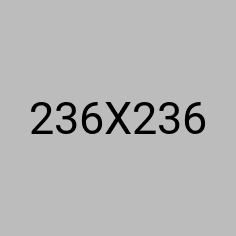What you'll learn :-
Become Power BI Expert with our project based live training. Complete below given syllabus will be covered in this training.
Training Content
- What is Business Intelligence, Power BI and Why Power BI ?
- How to Download and Install Power BI
- Interface Tour of Power BI Desktop
- Connecting to Text/CSV Source File
- Power Query Editor : Shaping up CSV Data, Working with Applied Steps, Renaming Data Table, Headers and Removing Blank Rows, Error Data, Replacing Values.
- Loading Multiple Data : Excel Data with CSV Data
- Creating Duplicating Columns For Creating Relationship in Data Model.
- Loading and Formatting Data in Stacked Bar Visual, Creating & Duplicating Pages
- Working with Clustered Bar Chart, Pie Chart, Line Chart and Funnel Chart
- Working with Slicers, Table, Donut Charts, Maps, Cards
- Understand types of filters, Data Filters, TopN, types of filters in power bi?
- Conditional Formatting in Charts
- Linked Reports (Drill Through Report)
- Working with Bookmarks and Buttons
- Exploring Data with QnA Component
- Connecting SQL Server Database and creating visual
- Connecting Website URL and Creating Visuals
- What is Power Query ?
- Understanding Data Types and Creating Custom Tables
- Keep rows and remove rows
- Removing Special Characters (Rupee Symbol) From Strings (M-Function)
- Basic Calculations (Standard and Scientific), Conditional Columns and Creating Index
- Pivot and Unpivot
- Working with Parameters (Simple, List, Query)
- Merge Queries and Append Queries.
- Types of Join or Types of Join Kind in Power BI.
- How to optimize PBIX file using Load Feature.
- Understand Database Normalization.
- What is Data Model, Fact Table, Dimension Table?
- OLTP VS OLAP, Star Schema and SnowFlake designs.
- Explain DAX and how to Create Measure Table.
- Calculated Columns vs Calculated Measures.
- Dax Function - SUM vs SUMX.
- Maths DAX Functions : MIN, MAX, AVERAGE, DISTINCT, COUNT
- Logical DAX Functions : IF, AND, OR, TRUE, FALSE, ISTEXT, ISERROR, ISBLANK, SWITCH.
- Text DAX Functions : TRIM, LEN, LOWER, UPPER.
- Filter DAX Functions - Value, Filter, Calculate & Related.
- Explain ALL, ALLExcept
- AllSelected Table Joins-Crossjoin, Union, Except & Intersect?
- What are Fields, Numeric Range (What-if) Parameter in Power BI?
- Date and Time : DateAdd vs ParallelPeriod
- What is LookupValue DAX Function in Power BI?
- Date & Time : Datesbetween, DatesinPeriod, DatesQTD, DatesMTD, DatesYTD.
- Understand DAX Variables(VAR).
- Power DAX USERELATIONSHIP, TREATAS.
- TotalMTD vs DatesMTD, TotalQTD vs DatesQTD and TotalYTD vs DatesYTD (DAX).
- Understanding SAMEPERIODLASTYEAR function and SAMEPERIODLASTYEAR vs PARALLELPERIOD (DAX).
- Import Query vs Direct Query in Power BI.
- Understand RELATED and RELATEDTABLE in Power BI Dax.
- Understand DAX TOPN and how to dynamically calculate Top N Values.
- How to rank using DAX RANKX in Power BI?
- Power BI Services
- Publishing Report to Power BI Pro
- Creating Workspaces
- Deployment Power BI Desktop Reports
- Managing report in Power BI services
- Editing Reports in Power BI Servers
- Share Dashboards to client users
World-class training and development programs developed by top teachers
Whats Included
- World-class training teacher
- Bench has zero learning curve
- We handle the rest.